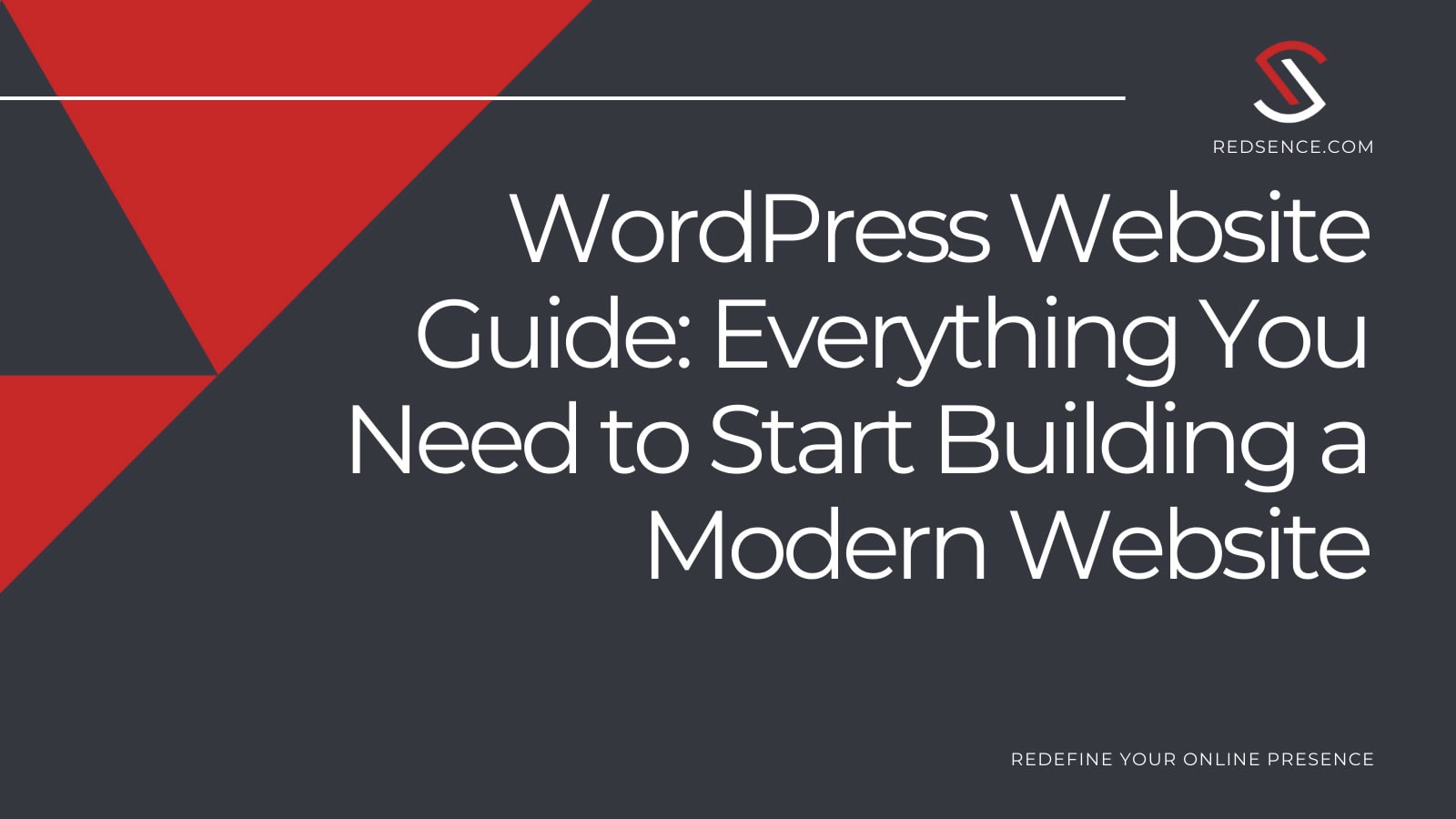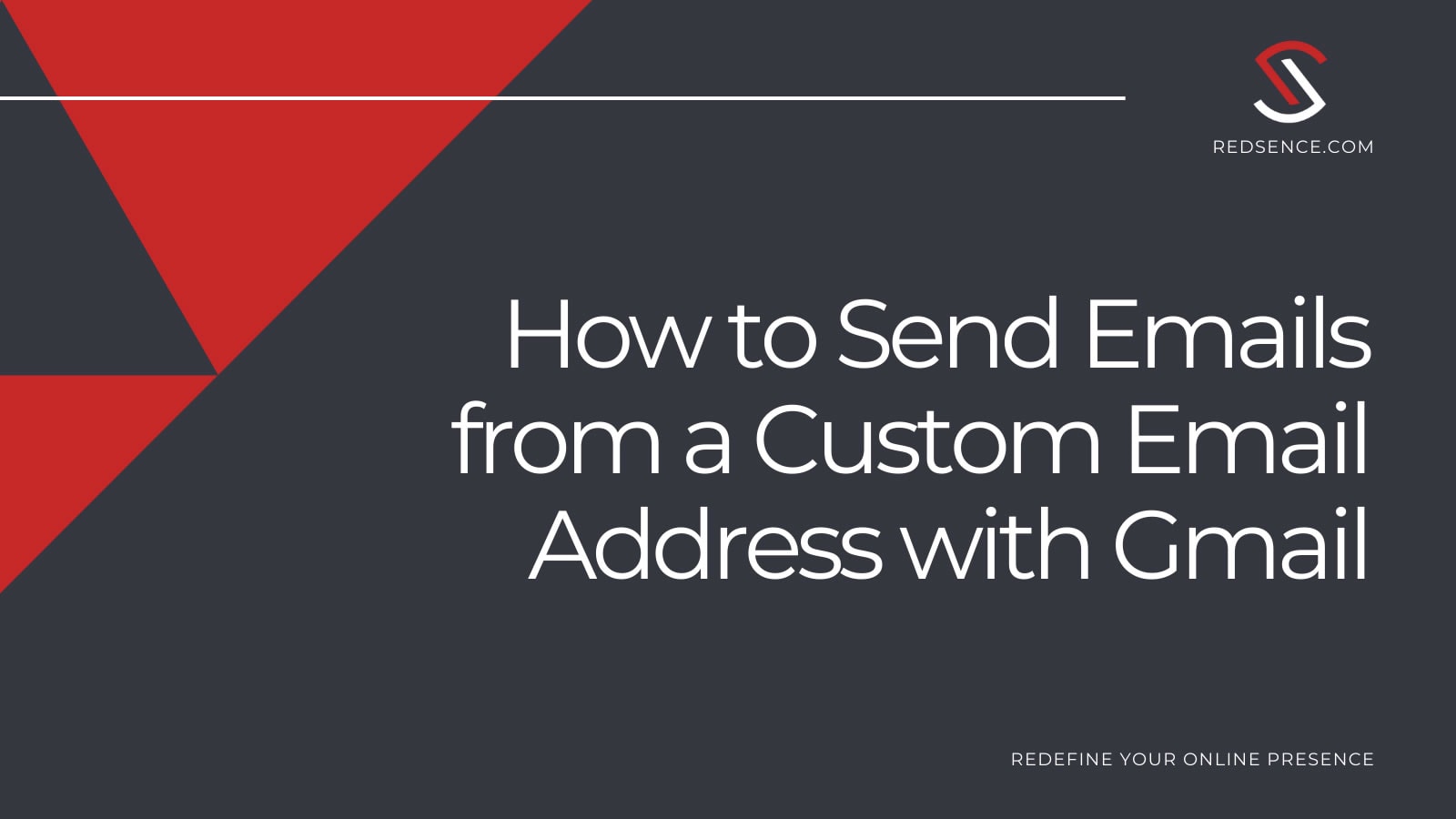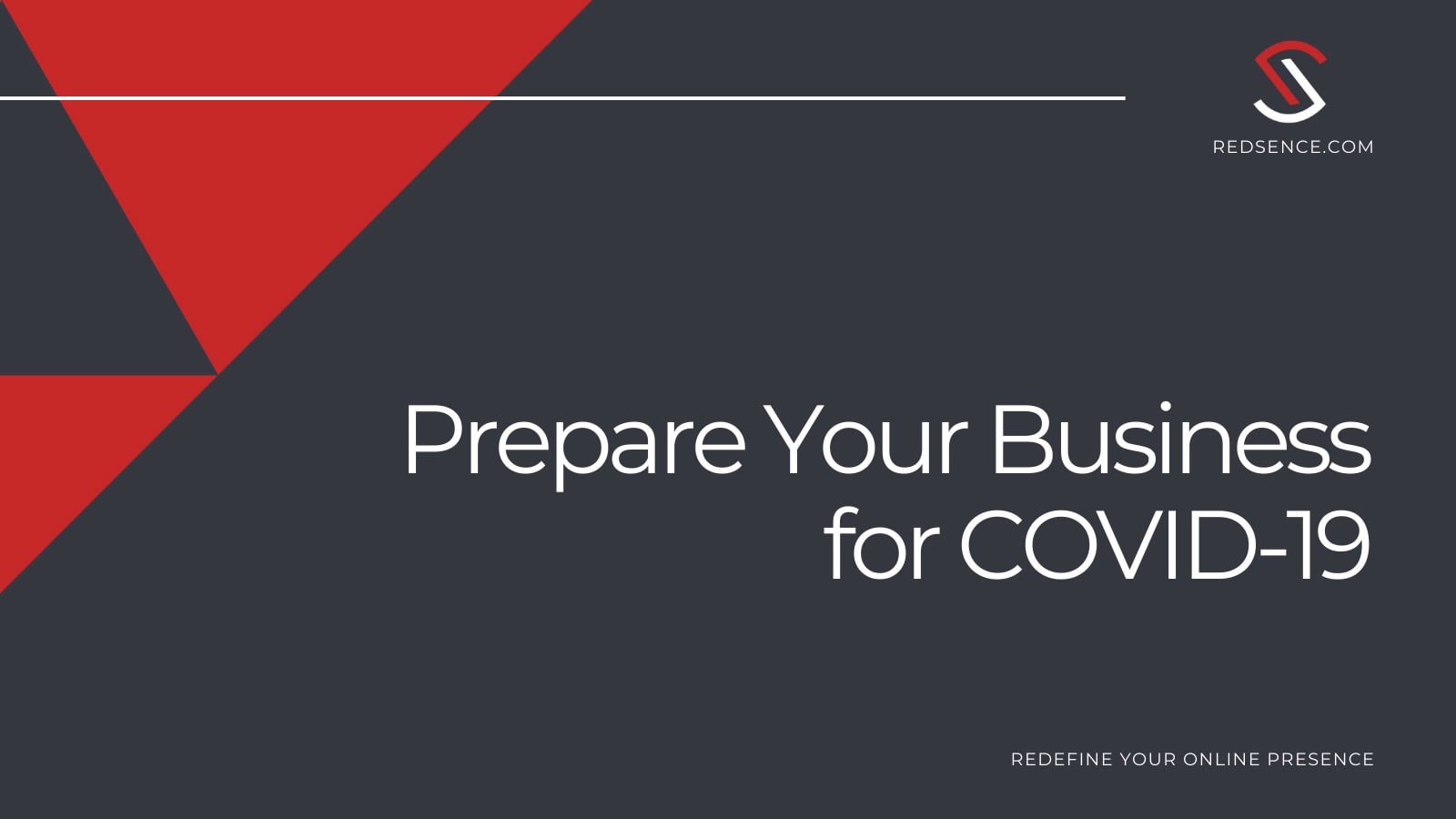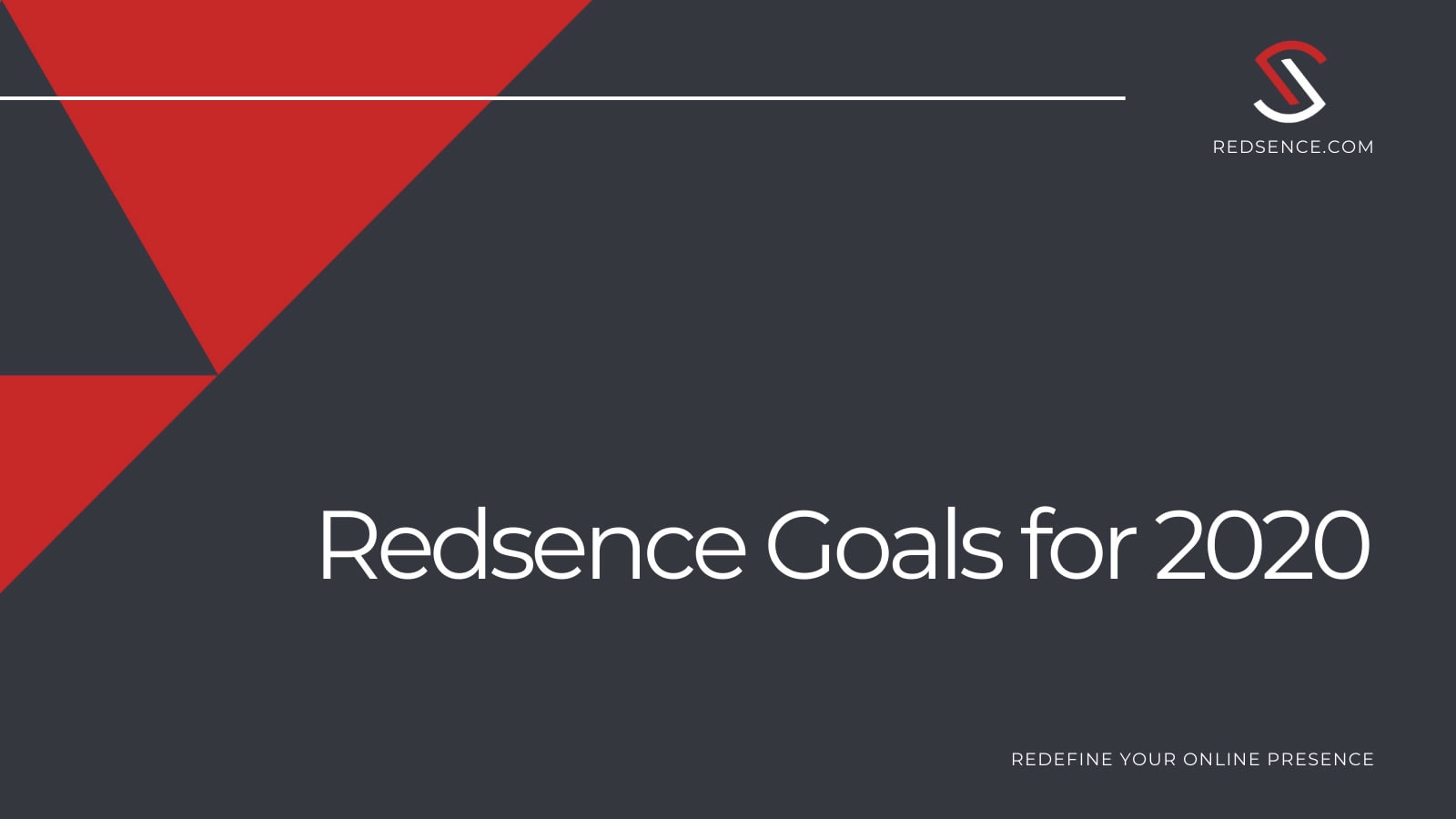Today’s post serves as a step-by-step guide for everything you need to get your new WordPress website up and running. Whether you have decided to hire a web developer, do this solo, or you have no idea where to begin, this guide is for you. By the end of this article, you will have the tools to begin building a modern website for yourself.
Introduction
First of all, congratulations! By thinking about building a website, you have decided to invest in yourself and your business. This is a huge step to take, but a necessary one. Especially in today’s growing online economy, a website can be the difference between a successful business and a failing one.
Let’s begin with Step 1: coming up with an idea!
Step 1: Develop Your Idea
Since you have thought about creating a website, you likely have a fantastic idea to share with the world! If not, it’s time to come up with one.
This may be a new business venture or a photography passion you’d like to share with the world. No matter what your business is about, having a website will always be helpful.
Once you have your project decided on, the next step is choosing a domain name.
Step 2: Choose A Domain Name
A domain name is the address where your website will live on the internet. For example, if you want to buy something from Amazon, you go to amazon.com; amazon.com being the domain name. For more information about domain names, check out this blog by Cloudflare: What is a Domain Name.
Your domain name can be anything you want (as long as someone else hasn’t already purchased it). Generally, you want to pick a domain name that best represents your project. For example, if you are starting a company, the domain name could be YourCompanyName.com. Another example could be YourNameWatches.com if you’re starting a new watch brand. The possibilities are endless.
Get creative and start drafting some ideas! Once you have your domain name in mind, next may be the most challenging step: making sure it’s available.
Step 3: Buy Your Domain Name
Before establishing your new brand or company, you must check if your desired domain name is available. It is a bit strange, we know… but since every website requires a domain name, it’s necessary.
To check if your preferred domain name is available, head to Google Domains. Enter the domain name into the search bar and Google Domains will show you the available domain name options. If the name you are looking for is available, congratulations!!! You are the only person in the world who can have this domain name! If you do not see the name you want available, you’ll have to choose another one (happened to us a few times too).
Once you have an available domain name, you can now buy it. There are many domain name providers, but we recommend Google Domains. Google’s platform is simple and includes Privacy Protection for your domain in the yearly fee.
If you decide to purchase your domain through Google, the process is simple. Log in with your Google account (or create one), add the domain to your cart, and enter your payment information. If everything checks out, the domain name now belongs to you for as long as you like! The standard cost for domain names via Google Domains is $12/year. You may also see domain names listed as unavailable or for sale at a higher premium. There may be other pricing options, but you’ll have to search around.
Finding the perfect domain name could take time, but trust us, it’s worth the hassle. Your domain name could stick with you for life so be patient and take your time.
Step 4: Build Your New Website
Now that you own your domain name the next is to find a web hosting provider. Hosting providers are responsible for ensuring that your website is always live on the internet. You cannot have a live website without hosting the site through a reliable provider. To learn more about hosting providers, see this article by Google: About hosting providers.
There are many options when it comes to hosting providers. Each one has their own benefits and drawbacks. Some popular ones you might come across are GoDaddy, Dreamhost, HostGator, and Bluehost. In our opinion at Redsence, we recommend Bluehost. Bluehost hosting is quick and easy to set up, affordable, and has reliable customer service. Bluehost also automatically installs SSL certificates for all domains connected to your account.
If you choose Bluehost as your hosting provider, we’d recommend the Choice Plus package as it offers the best value for the price. These are only a few hosting options to mention. There are many other options to explore that may be better for you. Cloudways, for example, is a premium hosting provider that offers more storage and speed for a higher price. At the end of the day, do your research to find the best hosting provider that is right for you.
WordPress Website
Now that you have chosen the best hosting provider, it’s time to work on designing your website and launching it. As with almost anything, there are many ways to do this. Our suggestion is to create your website using WordPress.
WordPress is a simple to use website development platform that makes website design easy. Even if you do not know how to code, WordPress allows you to do almost anything you want when creating your website. The reason for this is themes and plugins (which we will discuss in a bit).
Recent statistics show that around 34% of websites over the internet use WordPress. Most of the popular web hosting providers make it very easy to install and setup WordPress for your site. For example, if you use Bluehost, WordPress is automatically installed when you create a site using your domain. For further reading, check out this article: What is WordPress.
If you choose Bluehost as your hosting provider, we’d recommend the Choice Plus package as it offers the best value for the price. These are only a few hosting options to mention. There are many other options to explore that may be better for you. Cloudways, for example, is a premium hosting provider that offers more storage and speed for a higher price. At the end of the day, do your research to find the best hosting provider that is right for you.
Website Development
After all the setup, it’s finally time to start on your website development. This is where you get to bring your vision to life. You are now in charge of every aspect of your website – what font to use, the color scheme, what media to use, and so much more. All aspects of creation are now in your hands. Since starting off can seem overwhelming, here are some tips and tricks to get started.
WordPress Theme
A WordPress theme is a starting design to use on your website. Themes come with designs, color schemes, and many other features pre-set for you to use out-of-the-box. Themes provide a solid starting point for any website developer to use for their site. From here, you can start editing the design and content to your liking. Some themes are free to use and others come at a premium.
Themes are a great help and are one of the best benefits of using WordPress. Although WordPress is much easier than coding a website from scratch, there is still a learning curve. Not all things are as intuitive as you’d hope for. Many times you’ll find that making small changes require a “trial-and-error” approach. Even when using a theme, sometimes changes can still be difficult to get exactly what you want.
For the best design experience, we recommend using the Divi Theme by Elegant Themes. Divi is both a theme to use on your website and a front-end page builder. With WordPress, you code in the backend, save, and then see if your edits are correct. This is frustrating and time-consuming as it’s a trial-and-error approach to web design. Divi changes this and makes design intuitive. Divi’s page builder allows you to see your changes in real time and provides an interactive environment to make your changes. In the page-builder, you can manage content, set padding, and choose colors. Divi also comes pre-installed with hundreds of layouts that you can use as a starting point for your website! Check out the video below to learn more about the Divi Theme.
Divi is a game changer for the ease it brings to website design. Using a front-end builder is much easier to work with than designing on the WordPress backend. Divi is a premium theme, but you will not regret your investment! This theme and page-builder is worth every penny if you want to design your website yourself.
WordPress Plugins
The next major benefit of using WordPress is plugins. A plugin is a small tool that runs on your WordPress site that adds various functionalities. Some plugins add design elements, improve speed, or enhance security on your site. Usually, if there is a specific task you’d like to achieve, it’s almost certain that there is a plugin available to use.
Be aware that there are both free plugins and paid plugins. To get you started, here are some free plugins we recommend to use on any website.
- Autoptimize: Improve site speed by adjusting various settings
- Duplicate Page: One-click solution to copy existing pages and posts
- UpdraftPlus: Backup solution for your website to save progress or restore it
- Wordfence: Keep your site secure from malware and cyber attacks
- Yoast SEO: Improve your website’s SEO to improve your page rank with Google
There are many great free plugins available, like the ones listed above. There are also many great paid plugins as well. Here is a list of premium plugins we believe are worth the investment.
- Divi Filtergrid: A robust, feature-rich plugin that extends Divi’s post module. This plugin allows you to set custom filters for all CPT’s.
- iThemes Security Pro: Comes with a host of features to keep your website safe. Includes brute force protection, malware scans, 2FA, and so much more!
- WP Rocket: The ultimate plugin to optimize and boost the speed of your WordPress website! Easy to use and very effective.
Website Consultation & Design Services
If all this information feels like a lot or if you may not have the time to work on your own website, please reach out to us. We would be happy to develop a new website for you! Even if you are not ready to start a website but need some consultation, please reach out. We would love to set up a consultation and help you with anything you may need.
Ending Thoughts
Creating a website really isn’t that bad! It may sound like a lot to begin with, but once you get started it’s not that bad. Even if you are new to website development, with the right tools and a little patience you can be successful.
Take care and best of luck on your website creation prospects!
Final Tips, Tricks, and Resources
- If you’d like to see some modern website Redsence has built, check out our Portfolio to see what your new website could look like!
- Take your website further and start learning about Search Engine Optimization (SEO). See our blog post, What is Search Engine Optimization (SEO) — An Introduction
- Website speed and optimization is so important for a good user experience. Learn more about WP Rocket and what this Premium plugin can do: WP Rocket the Best WordPress Optimization / Speed Plugin
- If you still don’t believe us why a website is so important for your business, see our blog post to understand why: Why Having a Modern Website is Crucual for Your Businessn