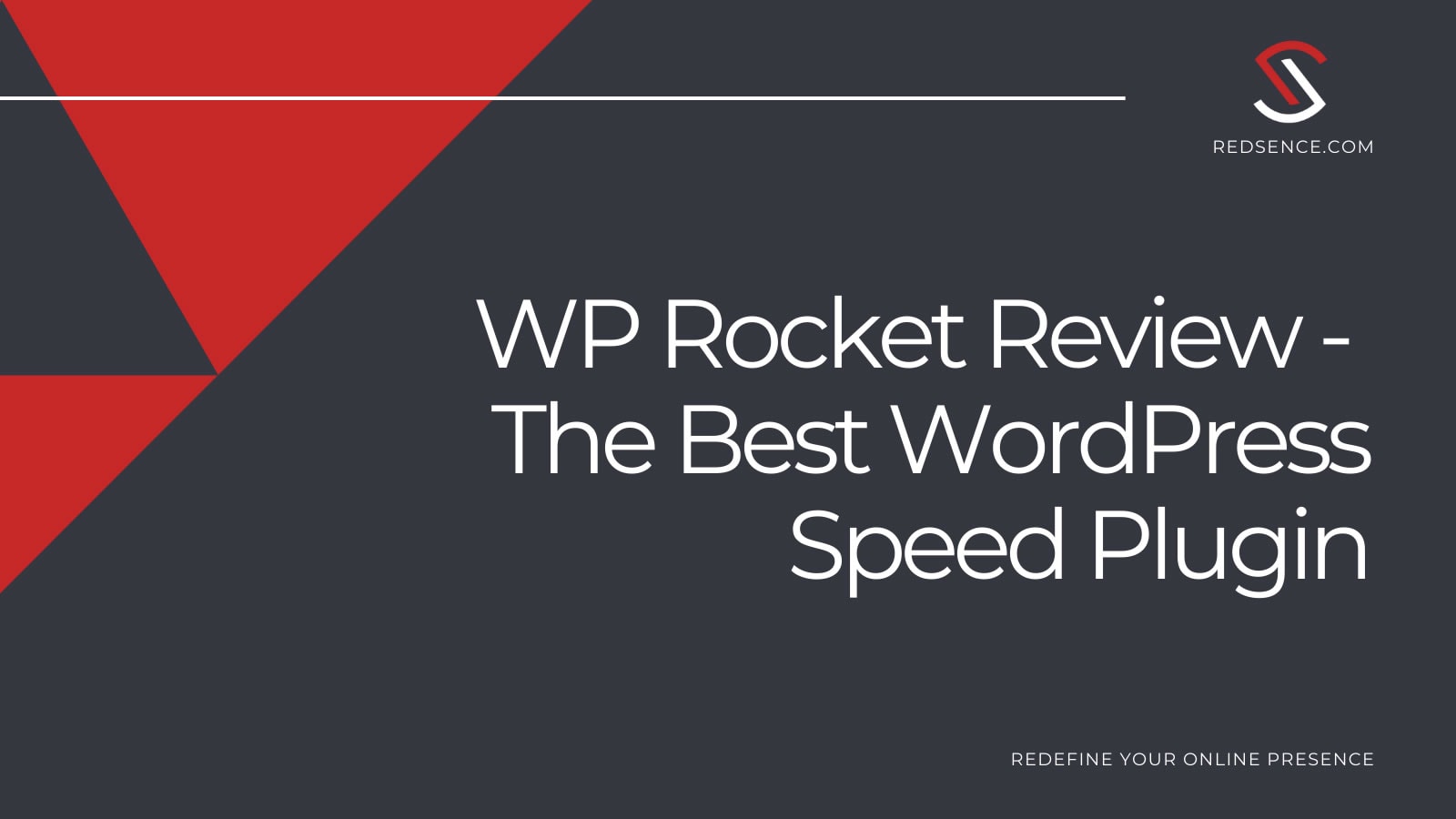WP Rocket Introduction
Today’s post is a review on WP Rocket, the best WordPress speed plugin. WP Rocket is a premium WordPress plugin designed to improve a website’s speed and performance. The plugin comes with many features like page caching, minification, and deferred loading. WP Rocket is simple to use and effective making it one of the best website speed plugins to use.
WP Rocket Personal Results
Getting started is easy. You only need a few minutes to download and set up the plugin and you’ll see results right away. Shown below are some immediate results we got by installing WP Rocket on our site. Keep in mind these are default configurations so there is still room for improvement.
GTmetrix
First we compare results from GTmetrix. GTmetrix is an online website performance tool that we use to test our websites’ speed. Some data we get from GTmetrix is Largest Contentful Paint, Total Blocking Time, and more. The tool also reports other issues found on the website and offers tips to improve. Below is a set of before-and-after screenshots of our website using WP Rocket.
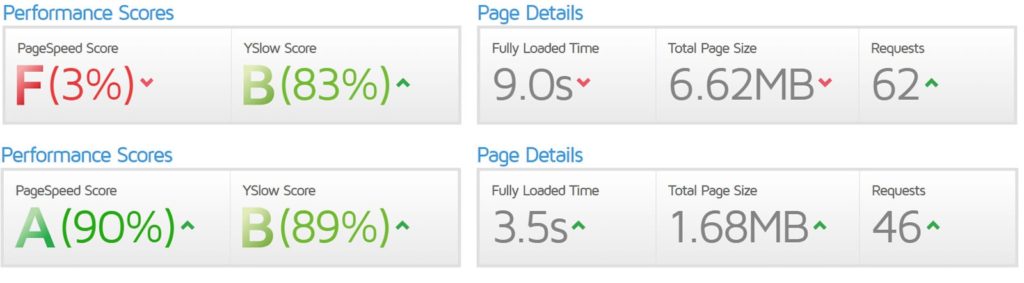
Using GTmetrix, we see a lot of improvement. The page speed score improved, the load time is 5.5 seconds faster, the page size shrunk by 5mb, and the number of requests lowered by about 20.
Google’s PageSpeed Insights
Next, we share results from Google’s PageSpeed Insights tool. Like GTmetrix, this is an online web tool that shows website speed statistics. As Google created this tool, this is likely the closest data we have to what Google uses when determining page rank.

The results from Google’s PageSpeed Insights shows an improvement of 27 points. Our site improved from a low 43 to a decent 70. As these results come from an immediate install of WP Rocket, there is room for improvement.
Pingdom
Finally, we share results from Pingdom’s Website Speed Test. This is another online web-based speed tool that we use. Pingdom shares tips to improve page performance and shows bottlenecks a site may have.

The results from Pingdom’s test show slight improvement across all categories. Remember that all these examples are from using WP Rocket with minor configurations. If you configure WP Rocket for your specific needs, you can see further improvements.
WP Rocket Cost
WP Rocket is a premium plugin and thus you will need to pay for it. The current pricing structure for WP Rocket is as follows (prices are accurate as of 8/10/2020).
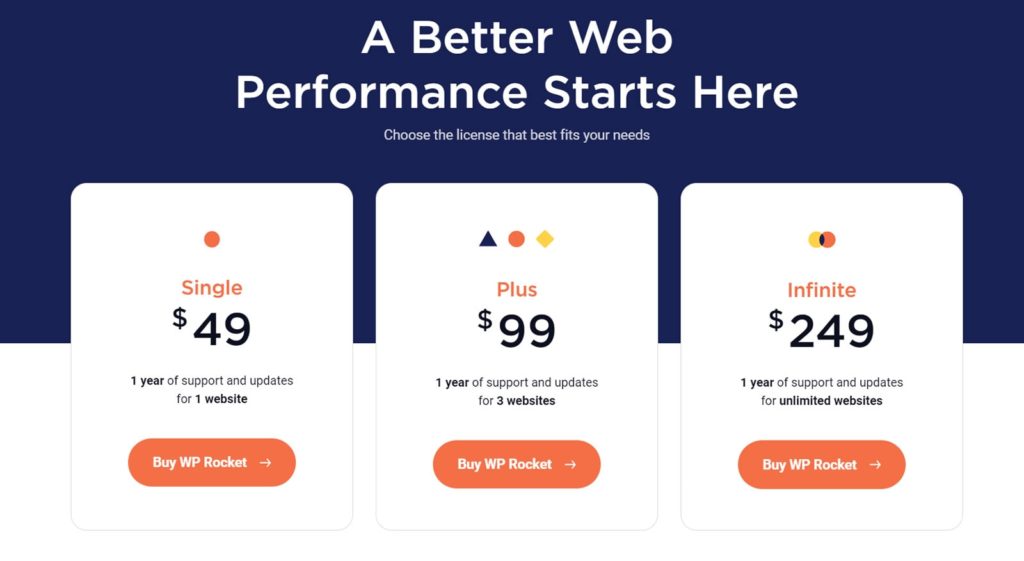
WP Rocket offers a few tiers of pricing and you can choose whatever option fits your needs most. If you are managing your own personal website, then we’d recommend the Single option. If you run an agency or manage more than 3 websites, we’d recommend the Infinite option 100%.
In our experience, it is rare to find plugins like this sold at a reasonable price for unlimited site usage. Most other plugins are sold on a per-site basis or at a much higher rate. Unfortunately, there are no free trials to test WP Rocket, but there is a 14-day money back guarantee. You shouldn’t worry either way as you will not regret your investment.
WP Rocket Feature Overview
WP Rocket comes with a host of features to improve the speed of your website. You can see all the features that are available via the WP Rocket WordPress dashboard. We will highlight a few of these features below, starting with Page Caching.
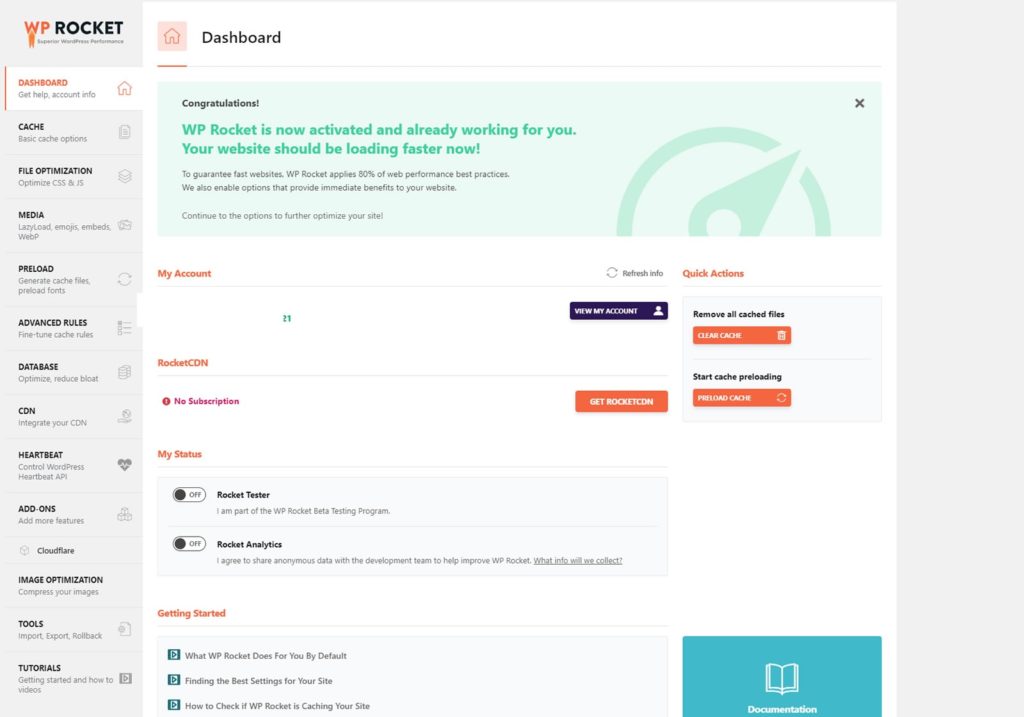
Page Caching
Page caching is when the browser stores a copy of your website to load faster on the next visit. Instead of loading all content from scratch, the browser loads the copy instead. This greatly improves load time and thus improves the user experience. WP Rocket has features for desktop, mobile, and specific user caching.
Minification / Concatenation
HTML, CSS, and Javascript are among the most common file types used to generate a website. When someone visits a website on the internet, all these files need to be downloaded to display a web page. This process is usually fast, but we can run into some problems. If these files are large and take too much time to load, this will impact the user experience.
To remedy this and make sure things load fast, WP Rocket uses file minification. Minification is a technique that reduces the file sizes of your website. We won’t dive too deep in this, but this technique is very powerful. Furthermore, WP Rocket uses another technique called file concatenation. This reduces the total number of files and thus reduces the total file size. You can see these techniques work by looking at the previous GTmetrix screenshots above. Notice the Total Page Size reducing from 6.62MB to 1.68MB.
Deferred Resource Loading
WP Rocket also comes with a deferred resource loading feature. A browser loads a file line by line from the top to the bottom. Each file needs to completely load until the next one is able to load. Sometimes, a particular file is large and can cause the browser to hang. From a user perspective, this is a problem since they may be on your web page and only see half the text on the page. Deferred loading enables the browser to load resources in the most efficient way.
These are only a few of the many features that WP Rocket offers. For a full list of features, check out their website at https://wp-rocket.me/features/. On their site, you can also compare WP Rocket to other optimization plugins on the market.
Page caching is when the browser stores a copy of your website to load faster on the next visit. Instead of loading all content from scratch, the browser loads the copy instead. This greatly improves load time and thus improves the user experience. WP Rocket has features for desktop, mobile, and specific user caching.
WP Rocket Final Thoughts
If it isn’t clear yet, we’d 100% recommend WP Rocket to anyone looking to optimize their website. WP Rocket is easy to use, effective, and always improving. The WP Rocket team constantly updates the plugin and always releases new features. Customer support is fantastic and we’ve never had any issues with this product.
If you are still on the fence, no worries. There is a large community using WP Rocket that can help answer any questions. Join the WP Rocket community for any help. There are thousands of reviews with an average 92% rating and there are over 1 million active WP Rocket users. Need we say more? If this review isn’t enough to convince you, at least head over to their website to give them an honest look on your own. If you are ready to take the leap, head over to WP Rocket now to get your website fast and efficient.